In residential family assessment, reporting should be simple, consistent, and sensitive. Yet too often, teams waste valuable time piecing together reports from fragmented evidence stored in multiple locations.
Our Report feature solves this by bringing everything into one place. Easily compile observations, direct work, and professional commentary, with flexible exports designed for both parents and professionals.
Why reports usually take too long — and how we fix it
Teams told us that producing a single, readable report can be slow because:
- observations and direct work sit in different places, so staff copy information across systems
- there’s no one-click way to show trends
- exported reports aren’t always accessible for parents with additional needs
We built a tool that collects the week’s activity on the resident profile, let's staff select exactly what to include, and outputs a readable, evidence-ready report — with accessibility and flexibility front of mind.
What you’ll love about Weekly Reports
Located on the resident profile
Open a resident’s profile to create a report. Everything you need is already linked to the placement: observations, direct work, and the option of adding text blocks for analysis and feedback.
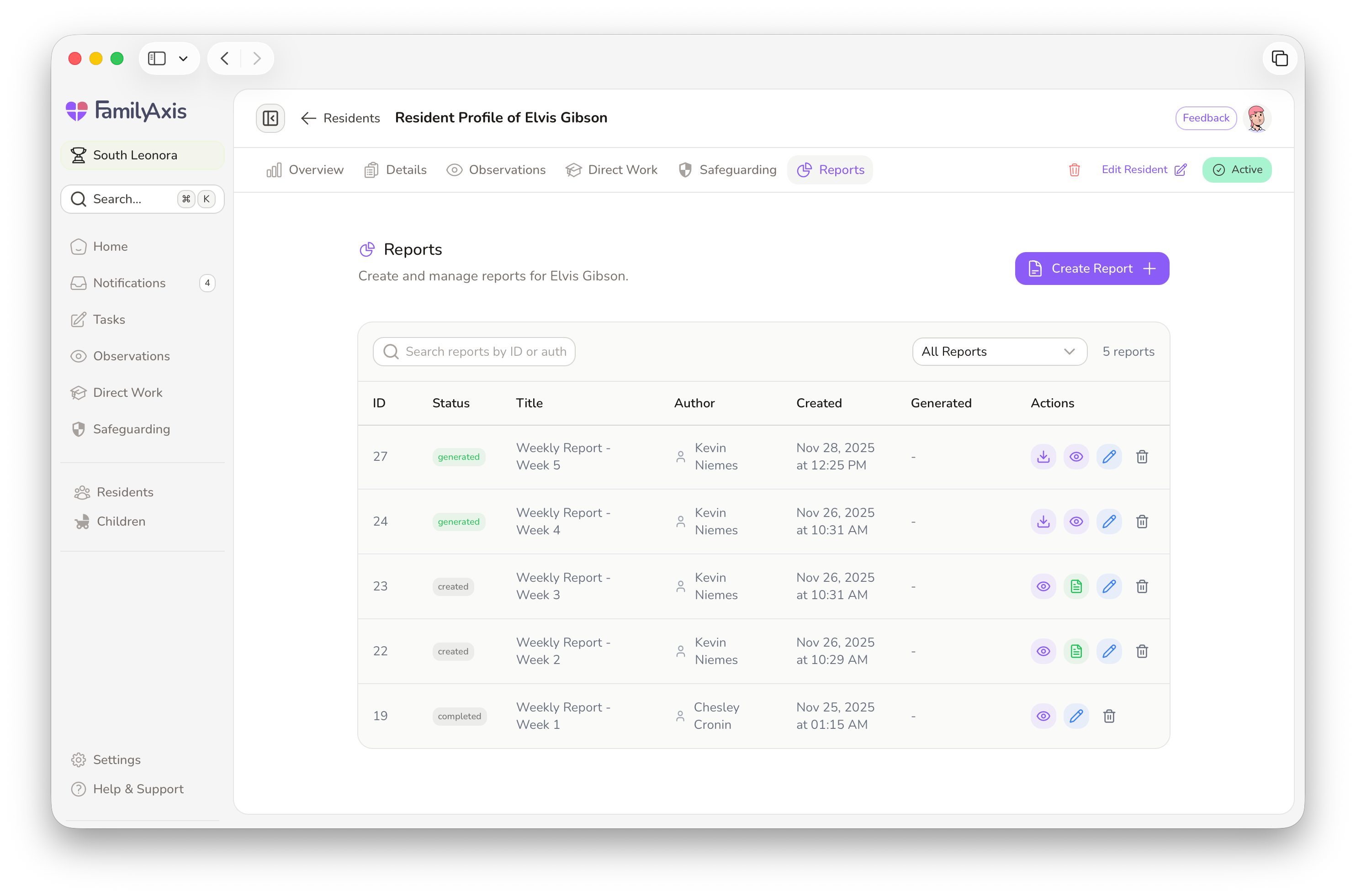
Pick the dates, pick the content
Use the date range picker to view observations and direct work within that date range. You can then tick the individual observations or direct work entries you want to include — or choose Select all to capture. This keeps the report focused and makes it simple to exclude unwanted material.
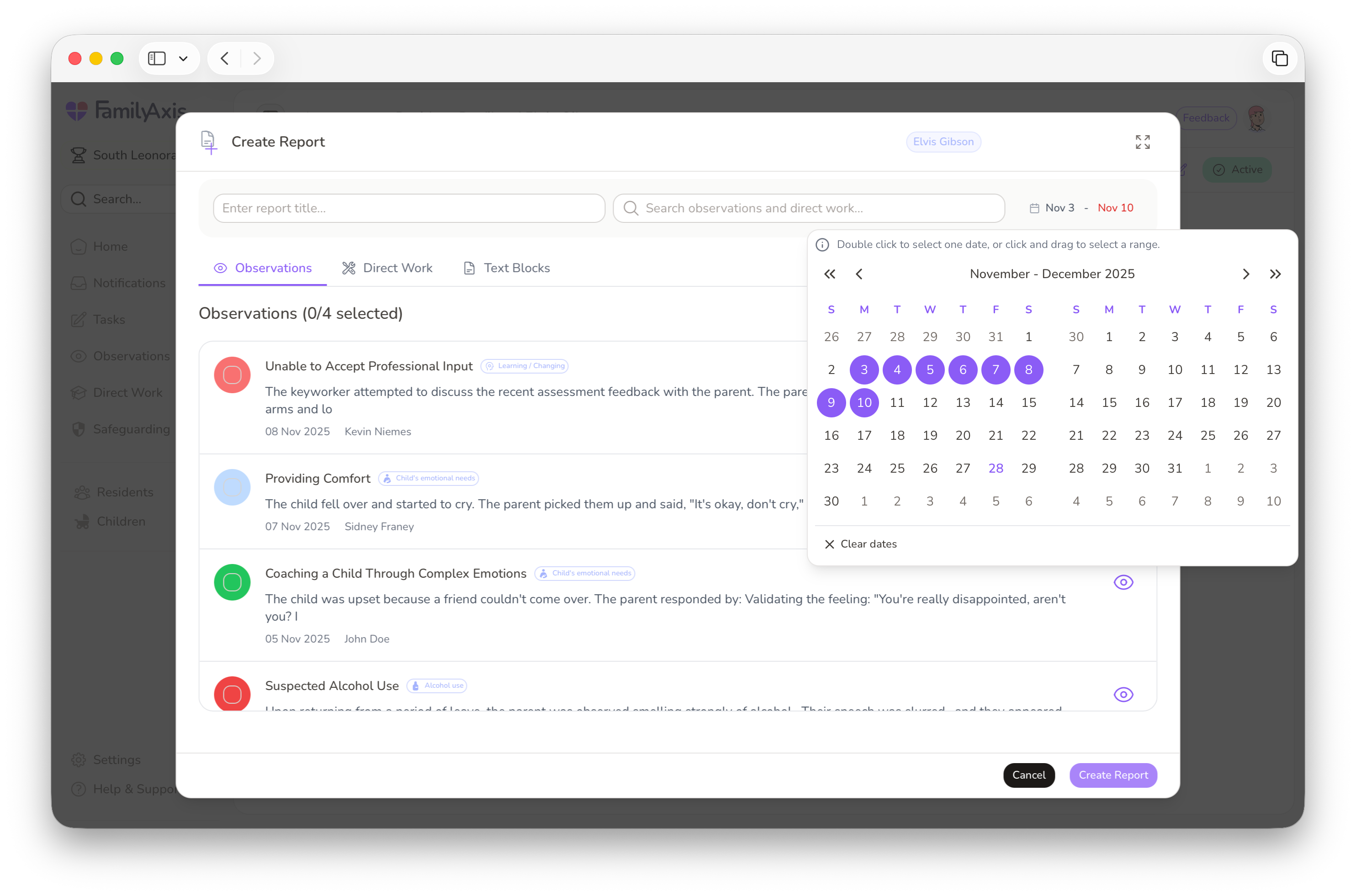
Grade indicators and assessment categories
All observations and sessions are organised by assessment category and show a coloured circle to indicate the grade. This visual consistency (the same grading scale used across Observations and Direct Work) makes the report instantly readable.
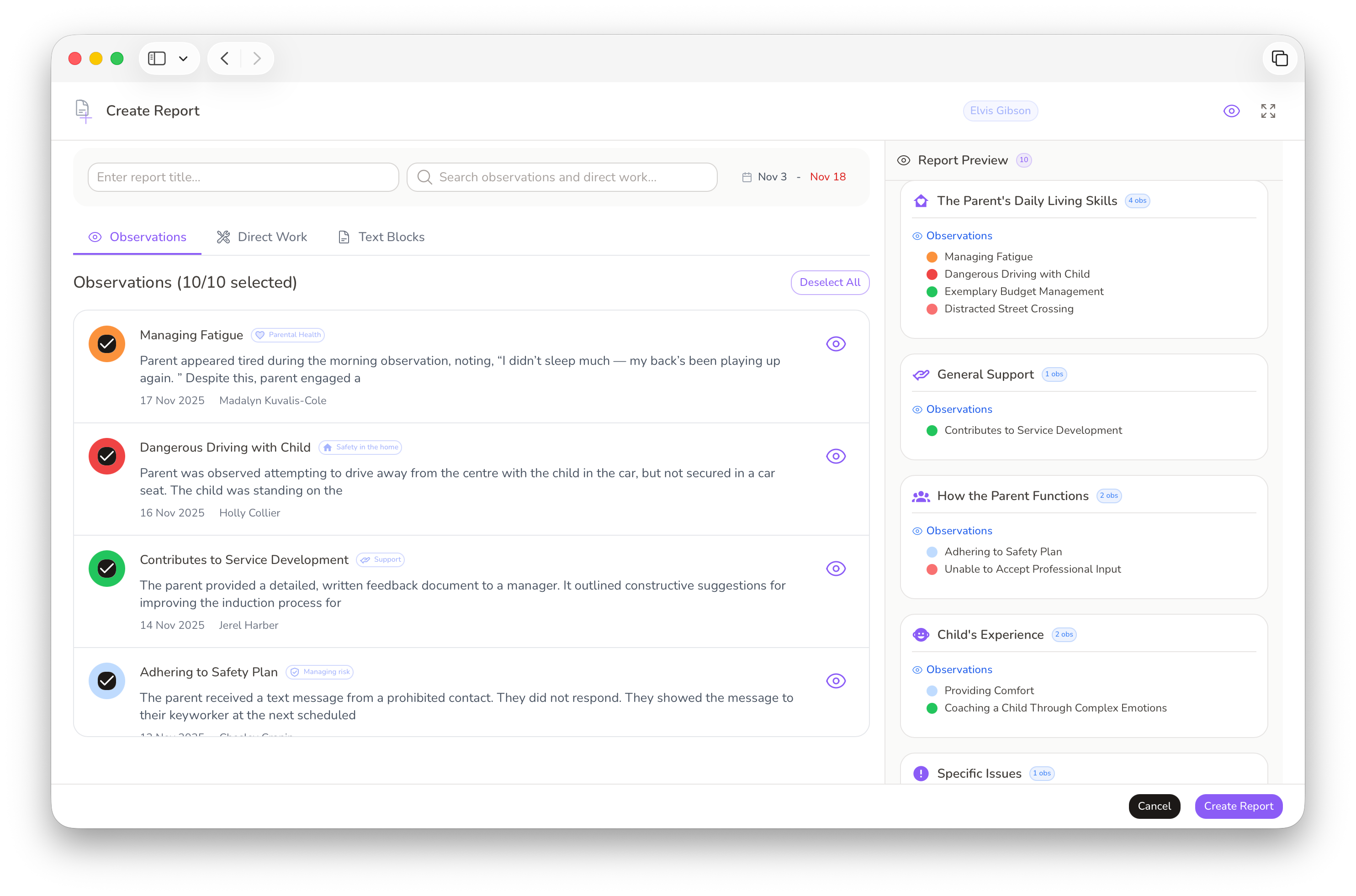
Add category comments and a report footer
Add professional summaries under each assessment category to detail progress. Then, use the report footer to provide an overall evaluation, capture parent comments, and outline future goals and priorities.
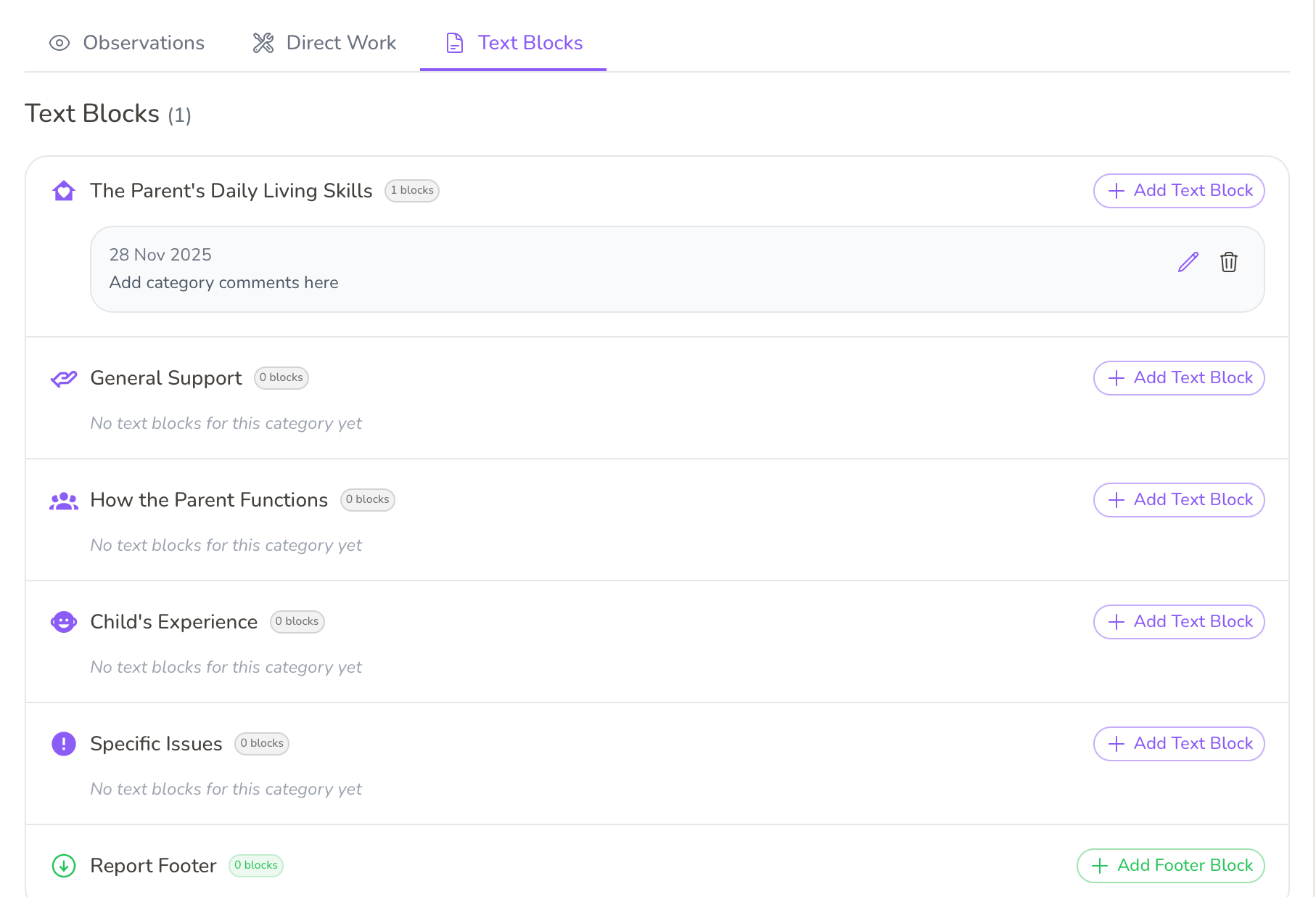
Customisable report header and optional charts
You can create a report header to explain the Observation Overview chart — a visual of grades, trends over time and the most-reviewed categories. We aim to make these graphs optional so teams can decide whether charts help the family or might cause additional stress.
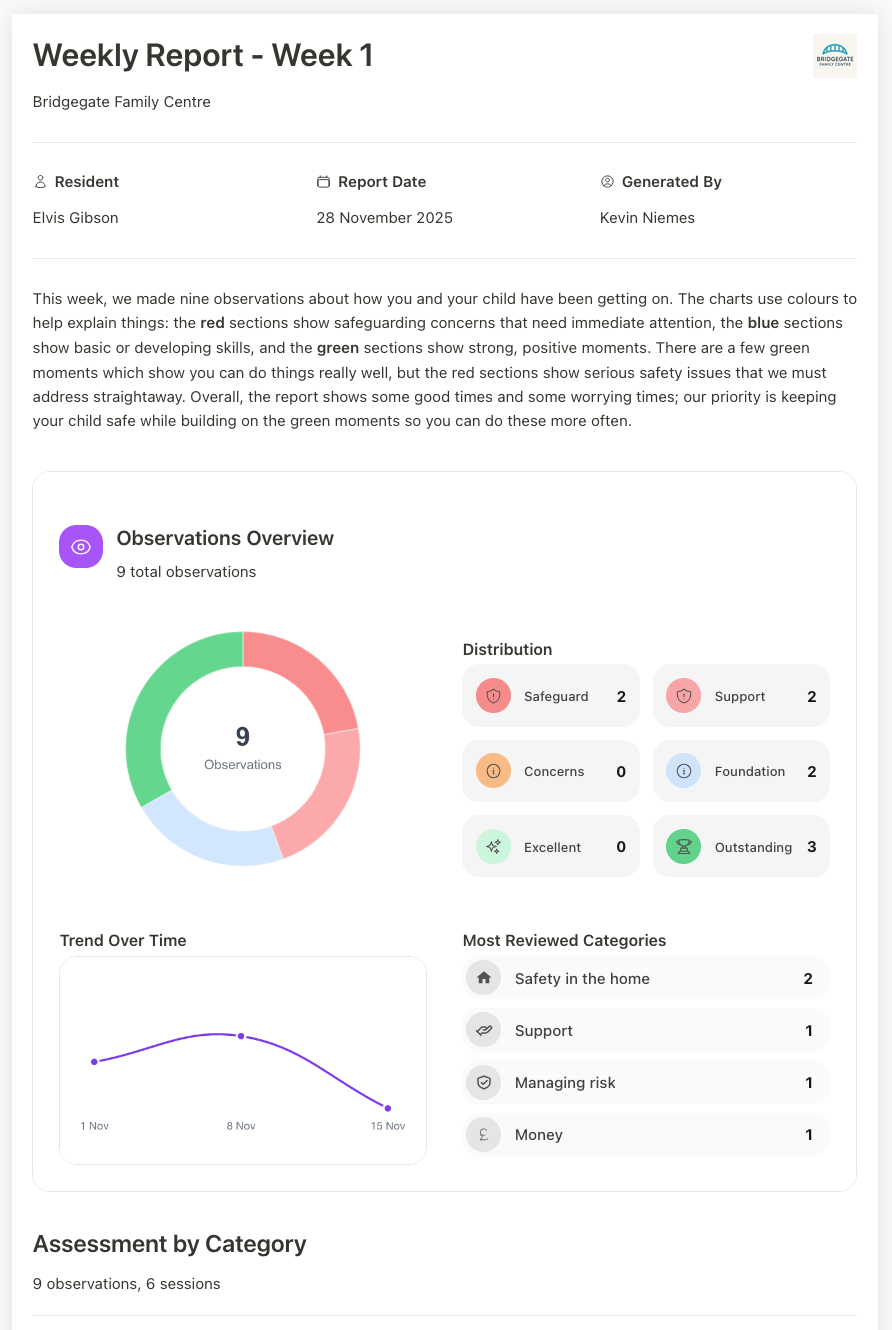
Export, preview and manage reports
View a clear list of reports with IDs and creation dates. The action bar gives quick controls: download PDF, preview, edit report or delete. We aim to create a dyslexia-friendly font for exports and include it as an option — we’re working to add this before launch, but it may not be available at initial release.
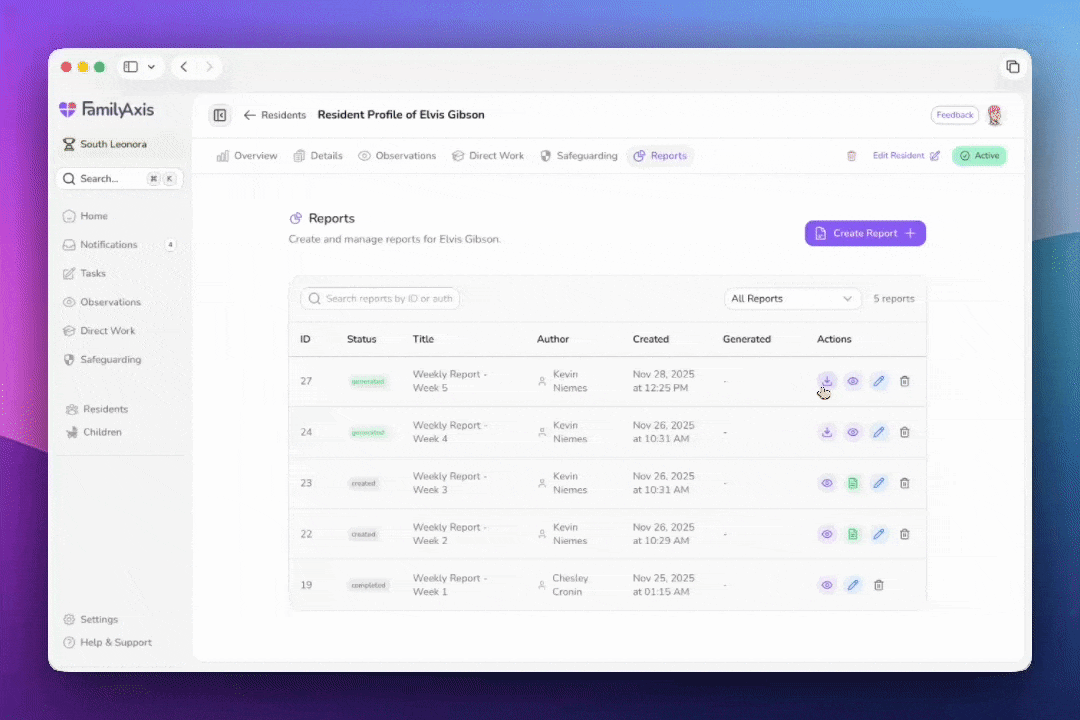
How it works — a quick walkthrough
- Open the resident profile, select Reports and then Create Report.
- Click Filter by date range to view observations and direct work.
- Tick individual items to include, or choose Select all.
- Add Text Blocks to comment under assessment categories and write an overall footer (summary, parent voice, goals).
- Create a Report, then Preview, Edit or Download a PDF.
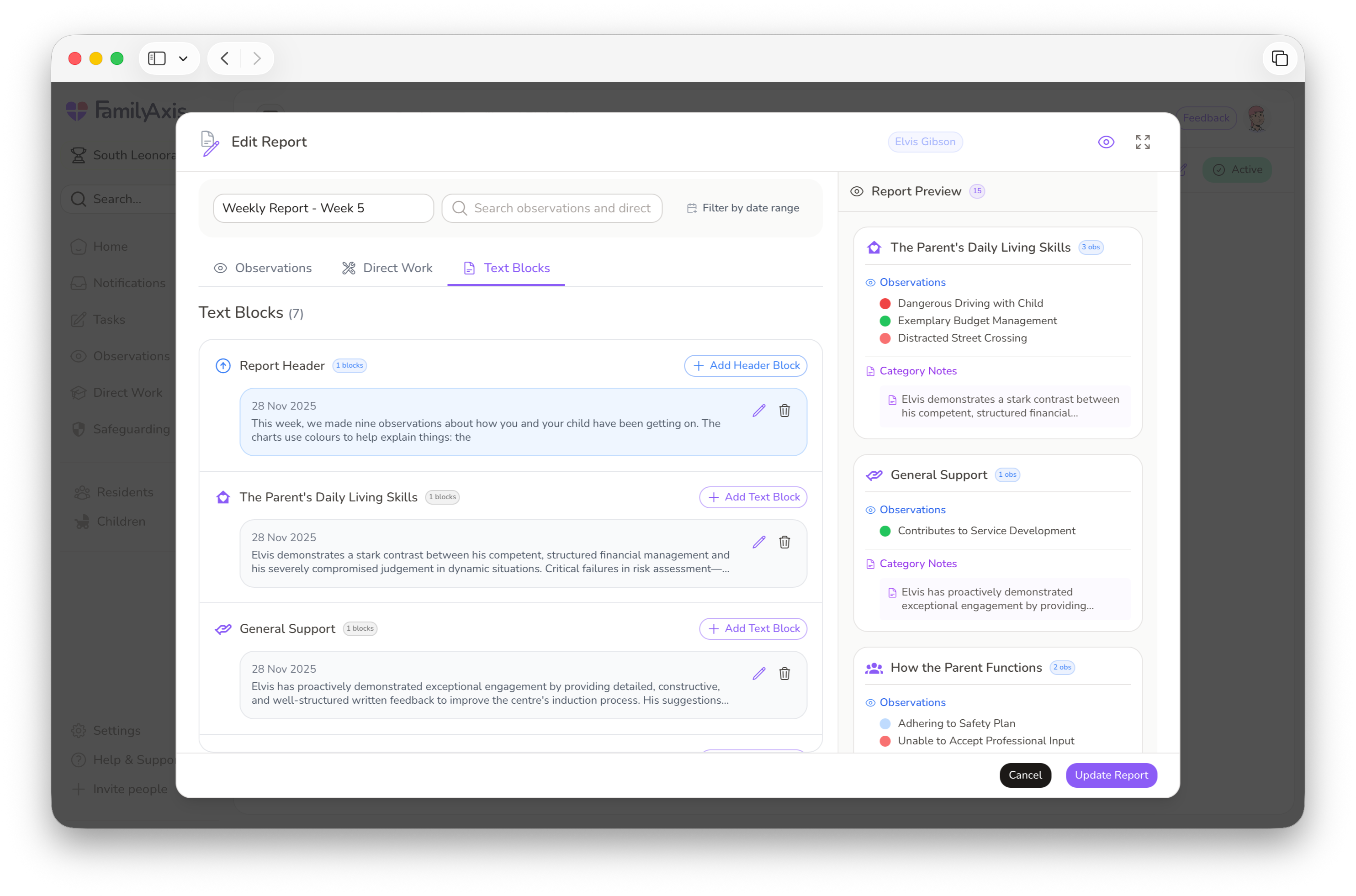
Why teams will appreciate it
- Time saved: pick, summarise, export — no copying between systems.
- Standardisation: structured sections reduce variability across staff.
- Structured to your framework: reports follow your existing assessment categories.
- Family-centred outputs: will include dyslexia-friendly exports to support parents and professionals.
- Insights to spot trends: easily analyse patterns over time to inform support plans.
- A single source of truth: each report is stored with an ID and date, so your records are clear and traceable.
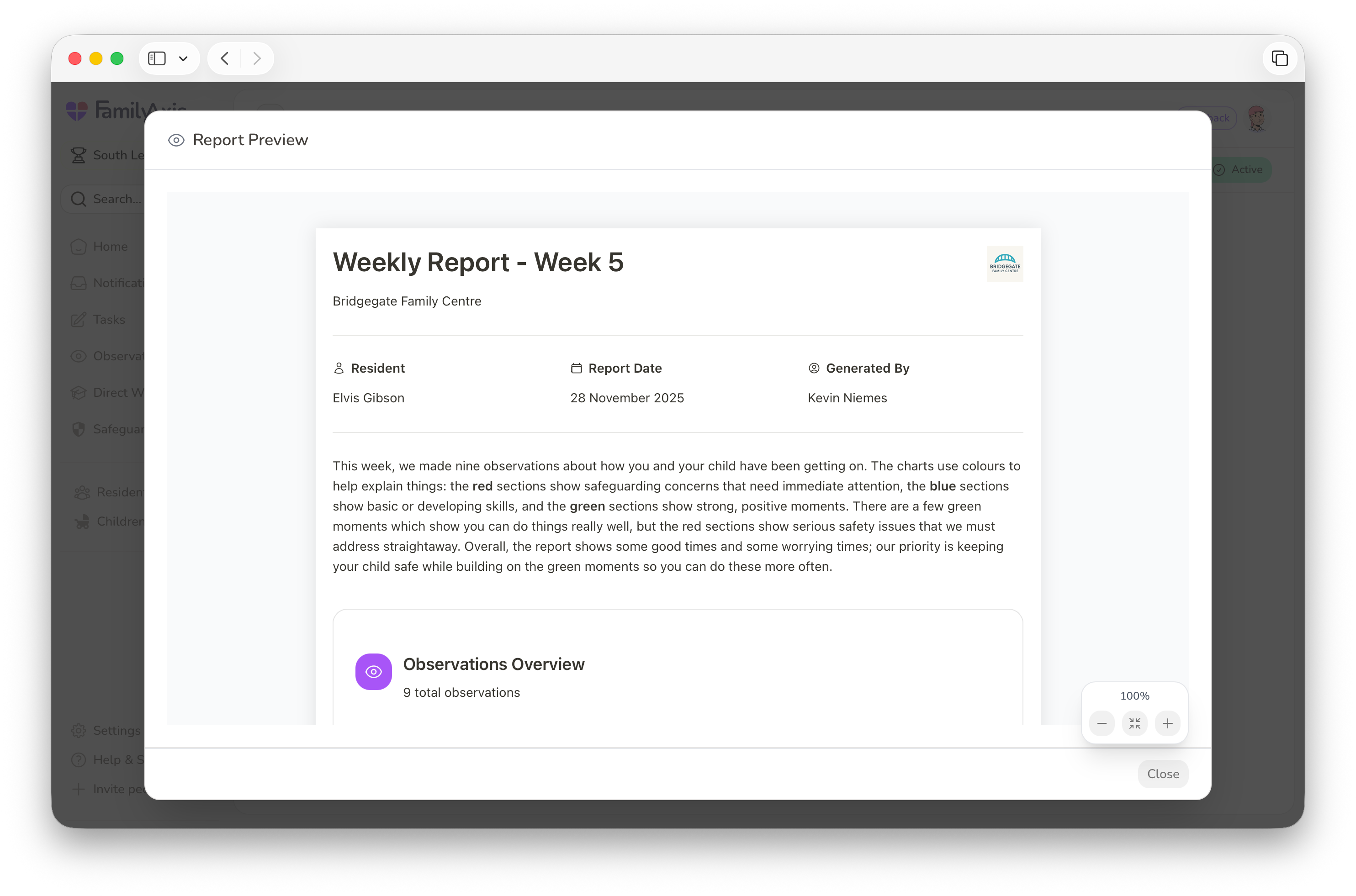
What’s next?
We’re hard at work preparing for our launch on 10th December while making some final improvements to the Task system, such as adding duplicated tasks. Follow us on LinkedIn for short demos of Reports in action — and please tell us how you create reports in your centre, if you think this tool will be helpful and what you’d like to see next.
— The FamilyAxis team




