Every centre runs on a thousand small but vital tasks — from daily cleaning and medication checks to fire safety drills and maintenance logs.
When tasks are logged in different places, systems feel clunky, and workflows aren't purpose-built, it’s your valuable time that gets lost.
FamilyAxis solves this with a unified, modern task management system designed specifically for residential family centres, featuring intelligent templates, a powerful text editor, and clear, simple tracking.
Why Task Management Often Wastes Time — And How We Fix It
Staying on top of daily responsibilities is too often hampered by:
- Fragmented Systems: Juggling multiple disconnected tools—one software for rotas, another for safety checks, and paper files for logs—creating data silos and compliance risks.
- Outdated Interfaces: Wrestling with clunky, unintuitive software that frustrates staff, slows down simple tasks, and contributes to administrative burnout.
- Unclear Workflows: Suffering from the ambiguity of not knowing where to log a task, leading to missed deadlines, duplicated effort, and a broken audit trail.
We built the Task feature to solve these exact problems — by providing one beautifully simple, purpose-built system that saves you time and reduces administrative friction.
What You’ll Love About the Task Feature
A Clear, Centralised Overview
See your workload at a glance. The task overview dashboard shows "My Tasks," "Overdue," and "Due This Week" counts, with larger previews for pending, in progress, and completed items.
Visual boxes for "Priority Distribution" and "Task Status" give you instant insight without the need to dig for information.
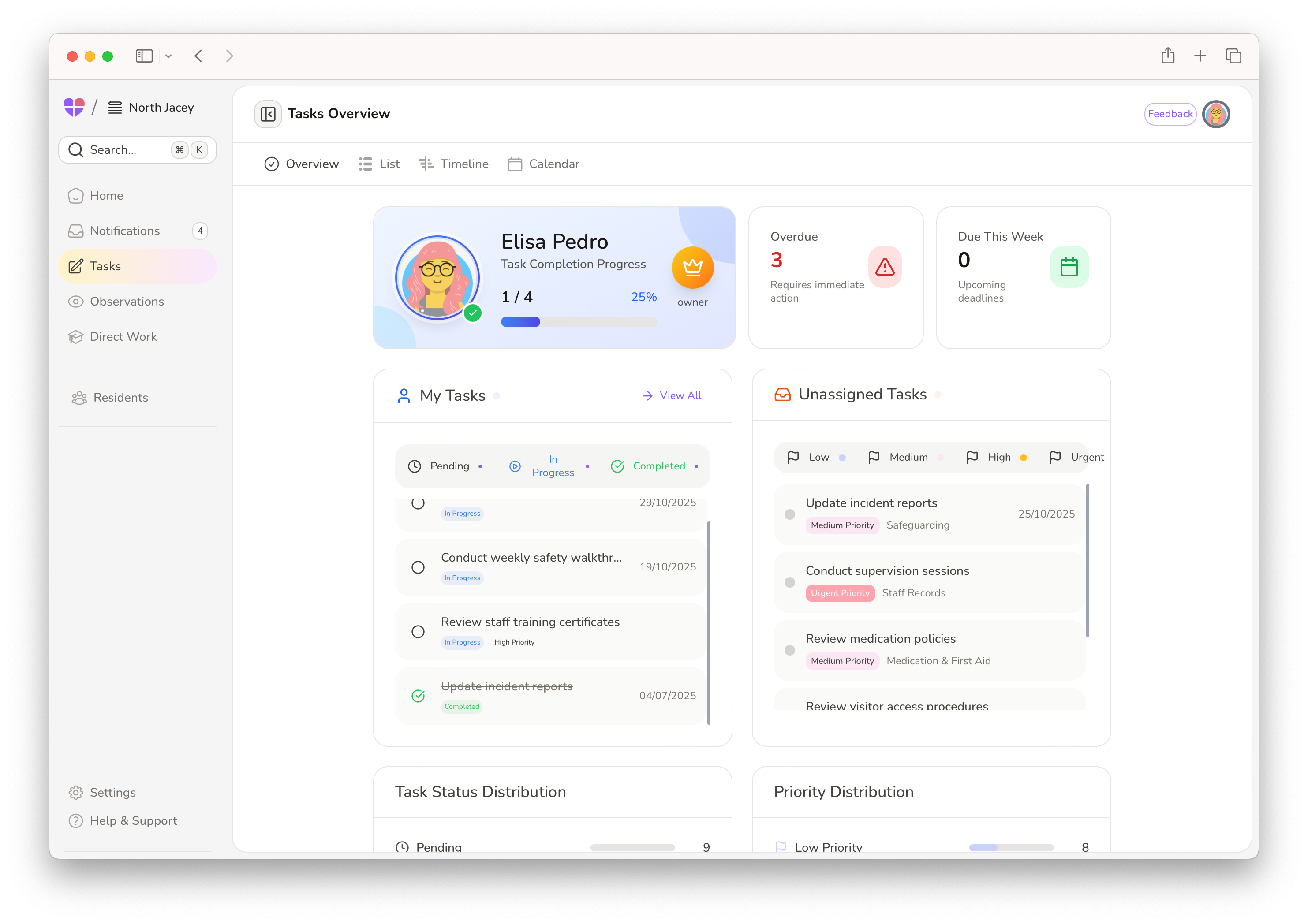
Task Management, Simplified
Create and assign daily tasks in seconds with our intuitive system. Build a workflow that fits your centre perfectly, with the freedom to organise tasks into custom sections like "Cleaning & Hygiene" or "Medication & First Aid."
- Flexible Task Creation: Assign to individuals, set due dates, and mark priority levels (Low, Medium, High, Urgent).
- Template Library: Hit the ground running with ready-made templates, or design your own from scratch.
- Clear Tracking: Team members can mark tasks complete with a single click, turning a tick circle green for instant visual confirmation.
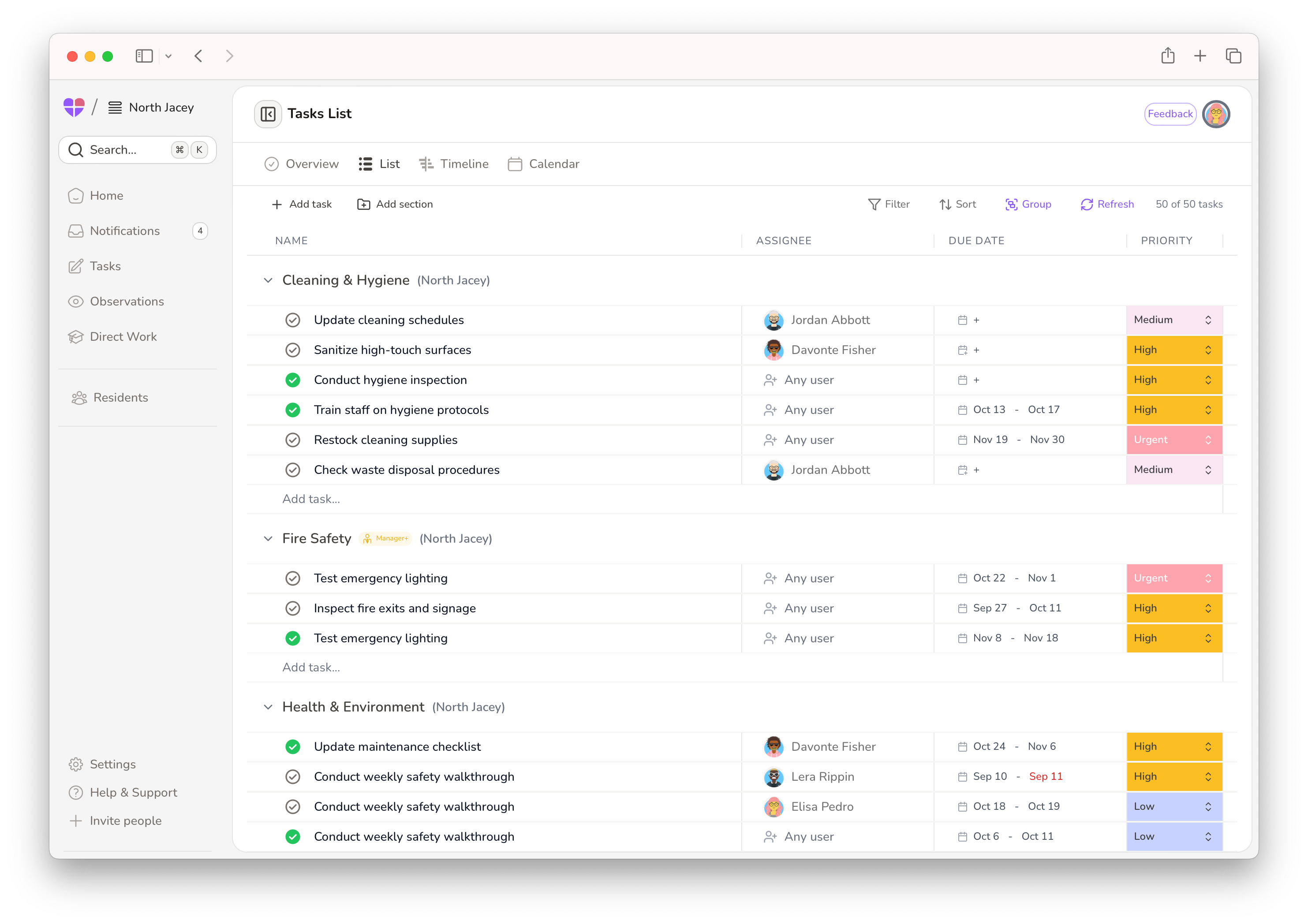
A Powerful Writing Assistant
Enhance your communication and save time on documentation with our advanced text editor. It’s more than just bold and italics; it’s a full writing partner.
- Check Grammar & Refine Text: Get suggestions to check grammar, summarise lengthy text, or reformat for absolute clarity.
- You Stay in Control: Review, accept or reject any suggestion with a click, your original work is never lost.
- Rich Formatting: Use headings, callout boxes, bullet lists, and interactive task lists (e.g., with yes/no checkboxes) to make instructions unmistakable.
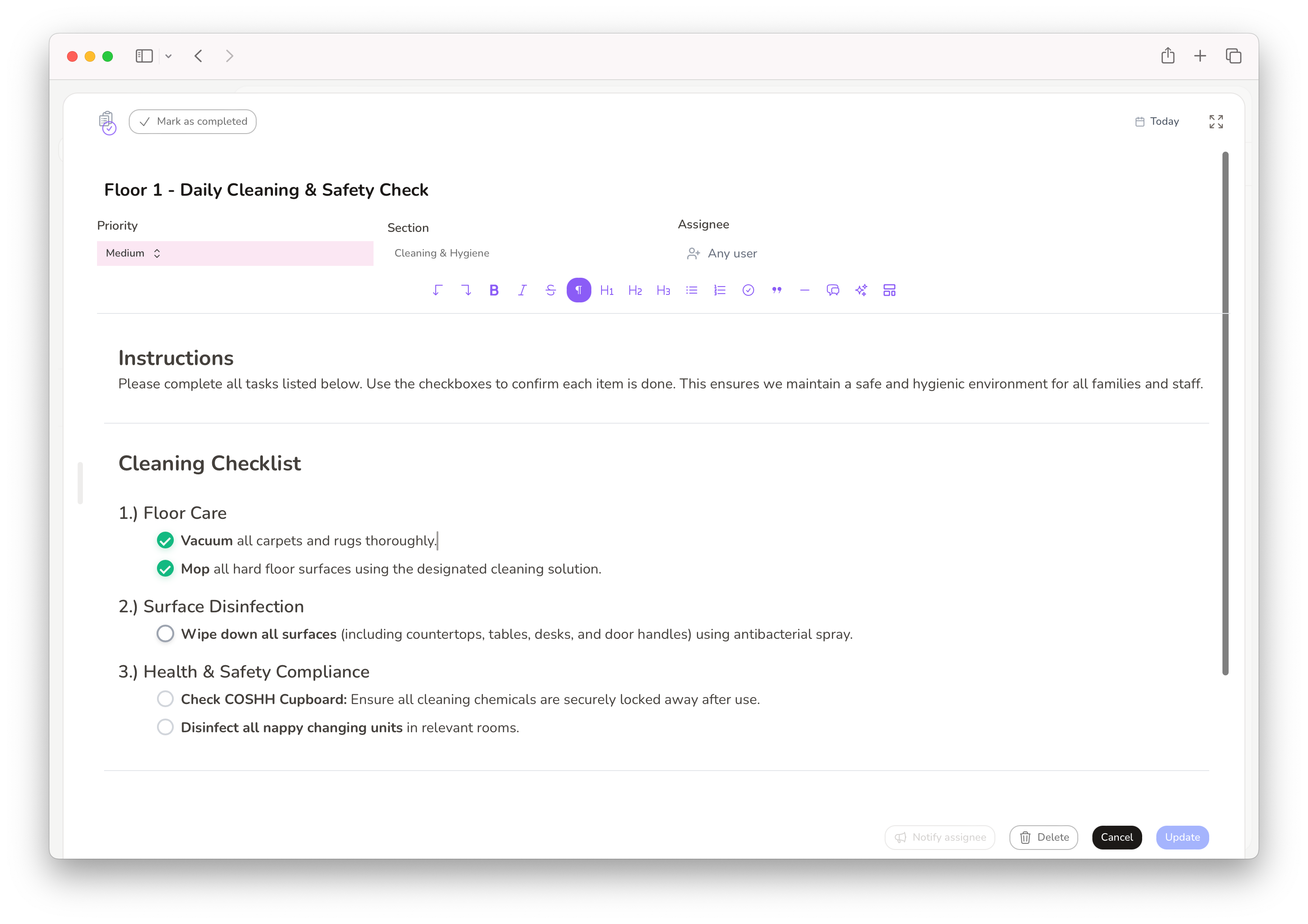
Visualise Your Workflow Your Way
Switch between three powerful views to manage tasks in the way that suits you and your team best.
- List View: Your detailed management hub. Organise tasks into custom sections, enjoy full assignment control, and access all editing features.
- Timeline View: Perfect for planning. See your task list alongside a scrollable calendar (day, week, month) for easy scheduling and rescheduling.
- Calendar View: A clean, high-level overview. Get a sense of the week or month ahead with tasks beautifully colour-coded by priority, making busy periods instantly recognisable.
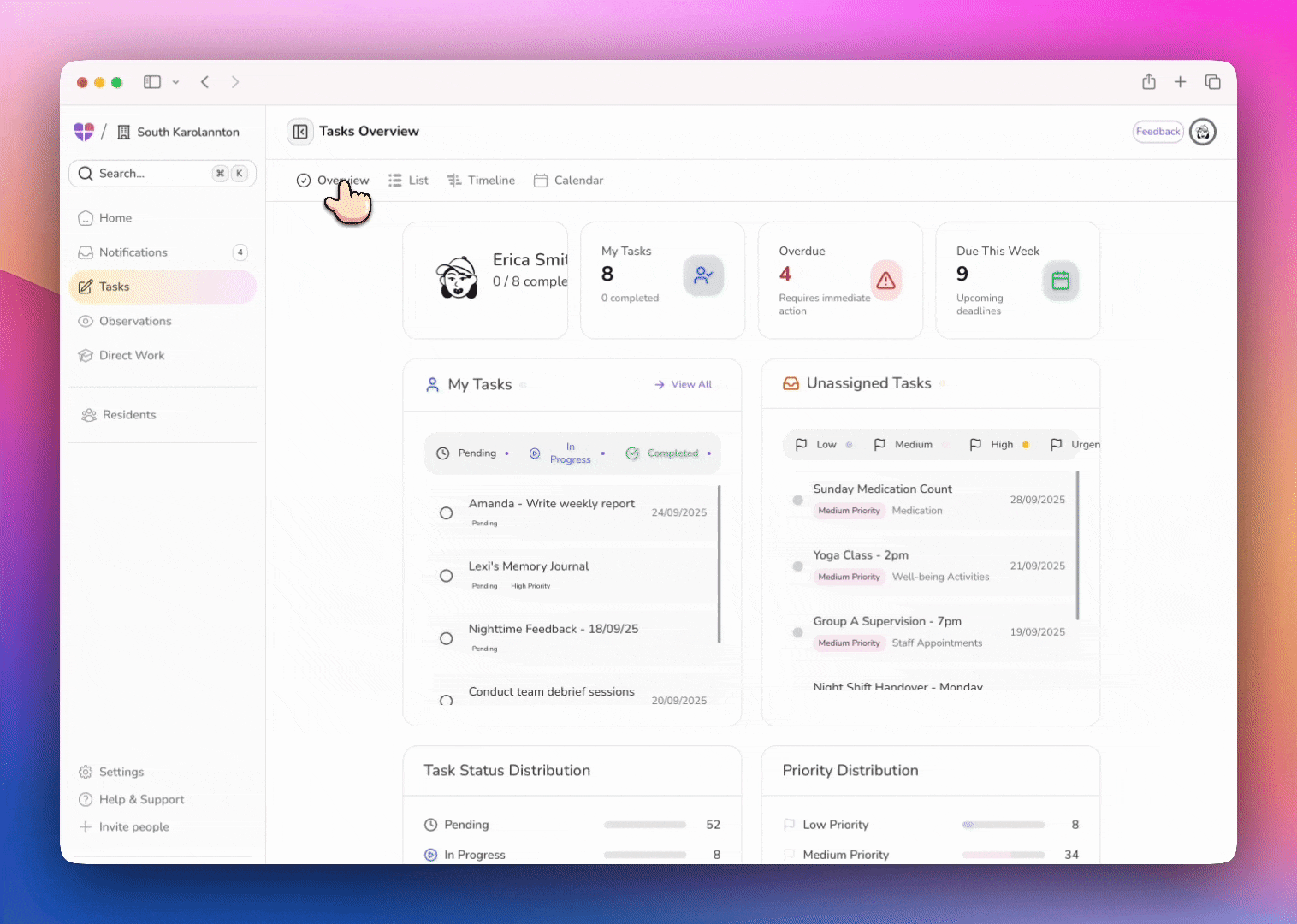
How It Works — A Quick Walkthrough
Managing a task is a simple, streamlined process:
- From the Overview page, add sections to organise tasks into categories.
- Click "Add Task" under the relevant section.
- Add a task title: assign it to a team member, set a due date and priority.
- Inject a template (like a Parent Feedback form) and use the text editor to add any specific instructions.
- Save the task. It will now appear in the relevant lists and views for your team.
- Once completed, a single click on the tick circle turns it green, updating all progress trackers instantly.
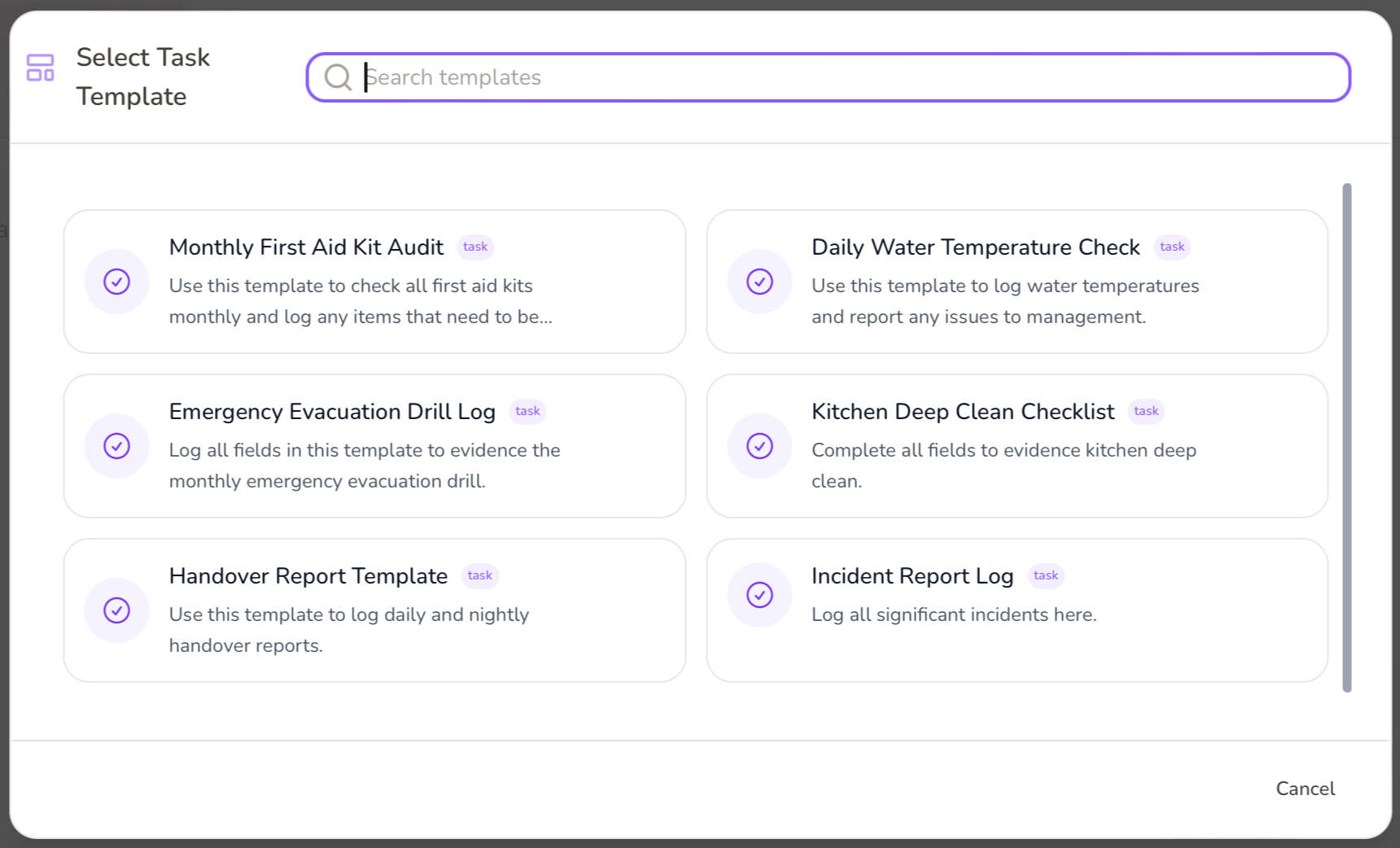
Why Teams Will Appreciate It
- Time Saved: No more switching between systems or battling confusing interfaces. Everything is in one modern, purpose-built tool.
- Clarity & Confidence: A single source of truth for all tasks, with clear ownership and status, ensures nothing critical is missed.
- Standardisation: Manager-created templates for things like handovers and safety checks ensure consistent and coherent workflows across the centre.
- Evidence-Ready: Maintain a clear audit trail of completed tasks, perfect for inspections and reporting.
What’s Next?
We are already developing a Centralised Dashboard to give leadership a real-time, unified view of your entire organisation. Monitor activity, compliance, and care delivery across all centres from a single, intuitive screen—a game-changer for multi-site residential family centres.
We welcome your feedback on this new Task feature — please get in touch with any questions or suggestions.
Subscribe to our mailing list, and we’ll keep you updated as we continue to develop and improve FamilyAxis.




