Don’t – Here's a Better Solution
You settle into your favourite chair, coffee in hand, and open Word - ready to tackle that genogram you've been putting off. “Piece of cake,” you think. Fast-forward three hours, and you’re deep in connector-line purgatory, Googling “how to make a square in Word” and wondering why you didn’t just go outside and get some fresh air instead. “How hard can drawing a family diagram be?”
Spoiler alert: harder than making avocado toast.

Creating a genogram is more involved than drawing a simple family tree, because it records not just lineage but also medical histories, emotional patterns and the quality of relationships across generations.
For those unfamiliar, a genogram is a graphical map that shows who’s related to whom, who supports whom, who might share a hereditary condition - and, on occasion, why Aunt Maria won’t sit next to Uncle Joe at holiday dinners.
The Word Drama: Why We Keep Trying (And Why It Hurts)
Word is a go-to for essays, letters, and the occasional résumé - but when you ask it to handle a genogram, you’ll quickly learn it’s like asking a bicycle to tow a caravan. There’s no built-in genogram template, so you’re forced to build everything from scratch:
- Shapes scavenger hunt: Circles, squares, diamonds… none are labelled for genograms.
- Connector chaos: Move one name, and every line springs loose.
- Symbol scavenging: Little X’s for deceased relatives, tiny triangles for adoption - you’ll spend half your time drawing and the other half Googling how to draw.
By the time you’ve wrestled your diagram into something resembling order, you’ve lost precious hours and possibly your will to live.
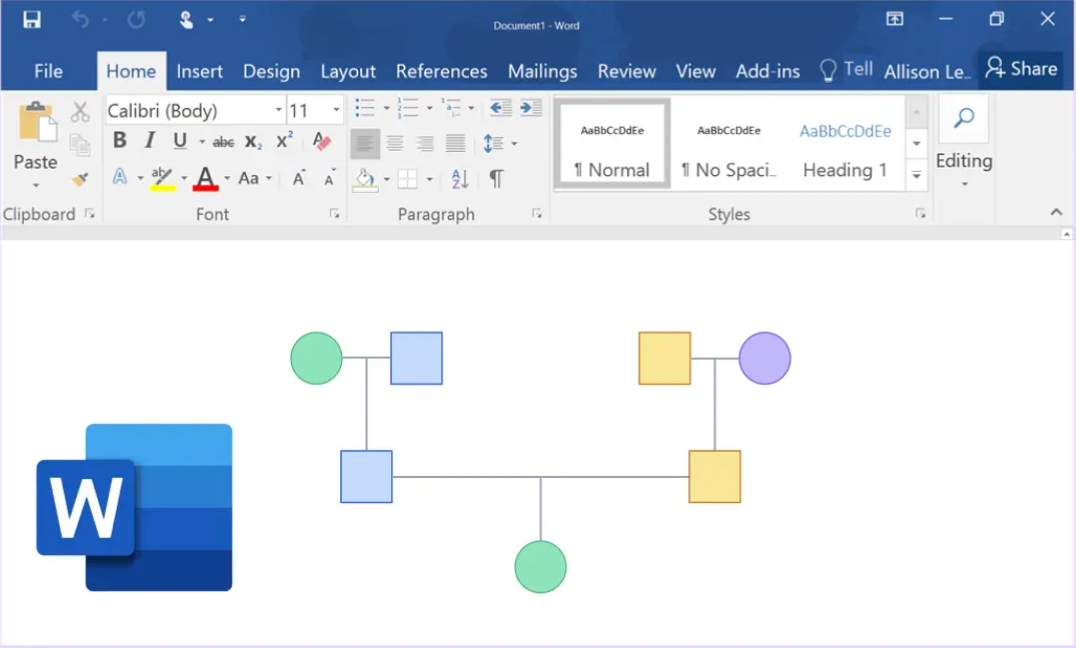
Alternative Genogram Tools
You might have done a bit of digging and stumbled across tools like GenoPro - a classic in the space, but at around $129 for a perpetual licence, it’s hardly the freebie you were hoping for, and its interface feels straight out of the early 2000s.
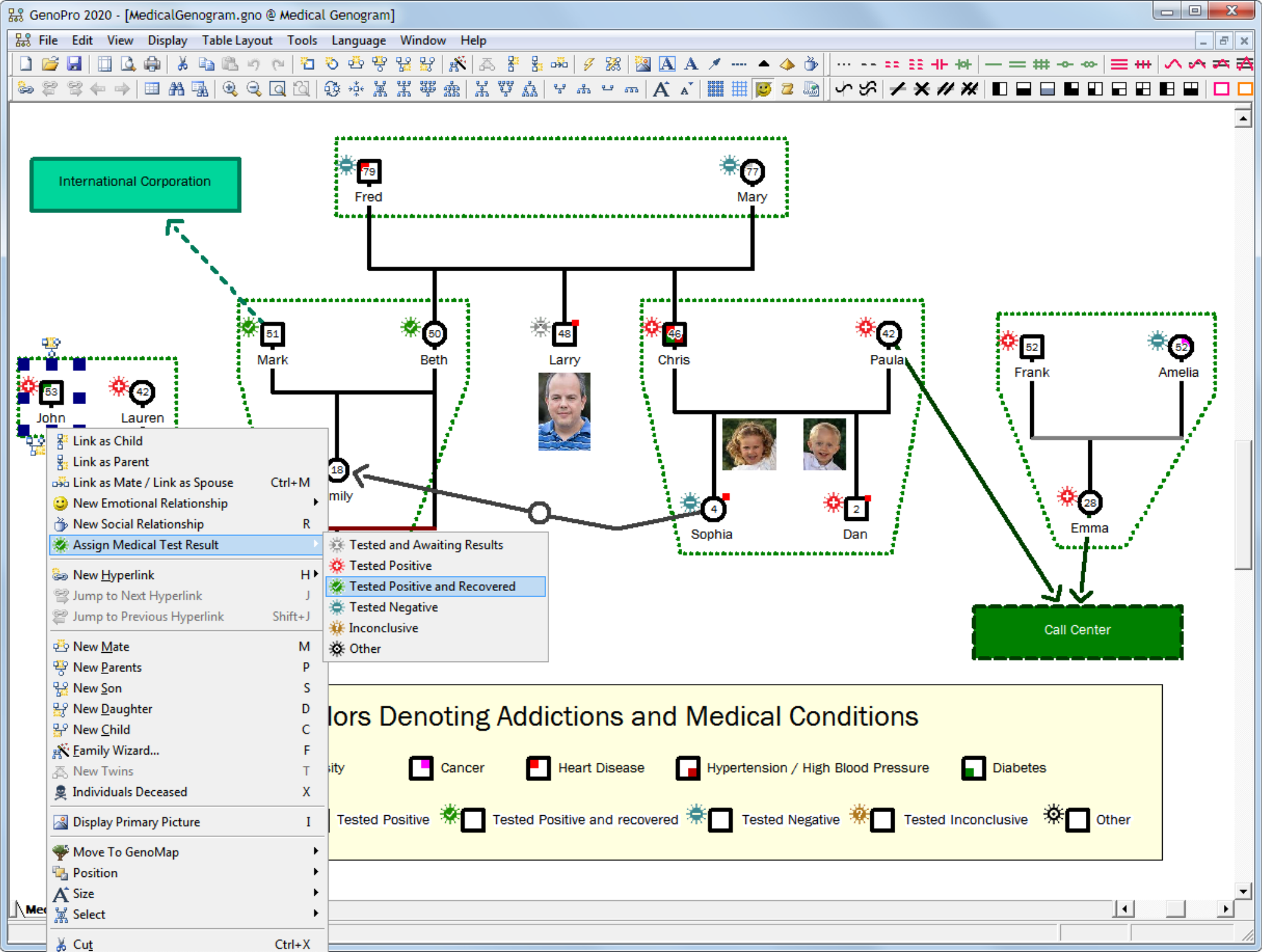
Or maybe you tried Canva, since it’s free and is far more visually pleasing, but after fifteen minutes of slow loading and awkward shape-snapping you realise it wasn’t built for genograms at all.
Don't get me wrong, the templates are great, but creating something from scratch is a challenge!
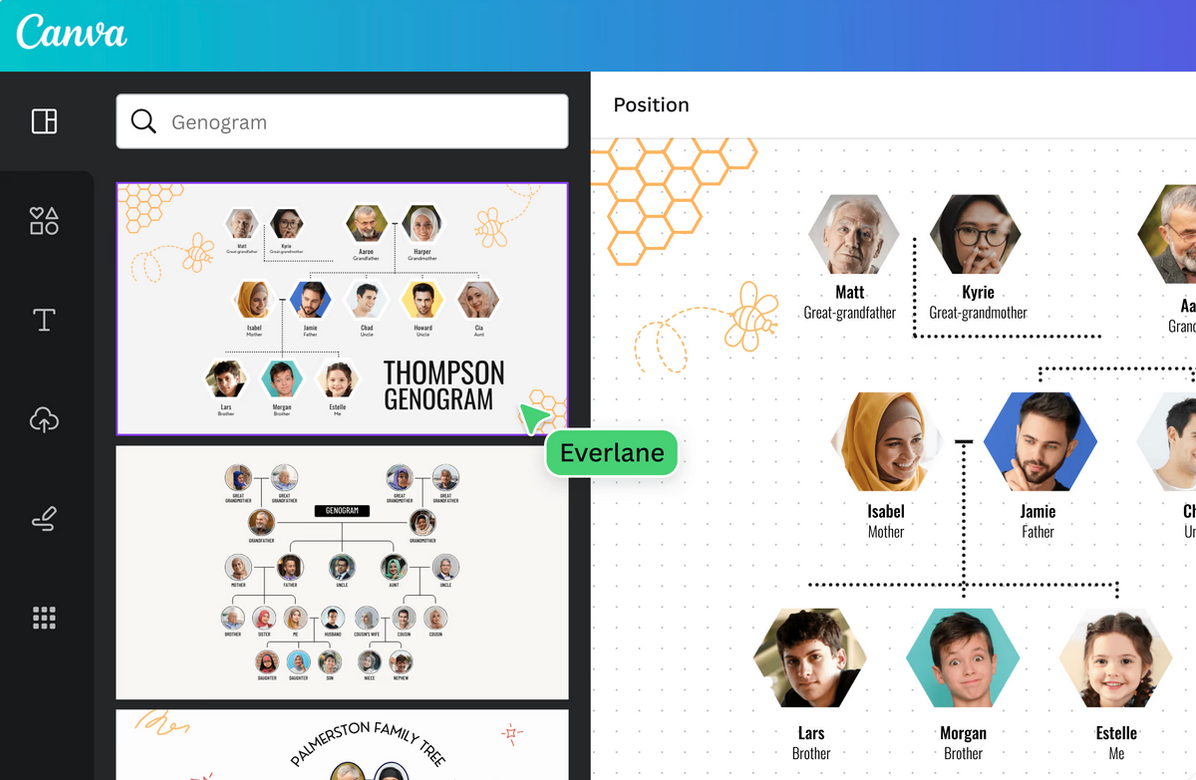
I found that neither of these options gave me the speed, flexibility, or professional symbols that I needed. That’s exactly why I enlisted the help of some tech nerds at FamilyAxis to build our own: a modern, intuitive genogram maker that’s completely free.
We’re passionate about supporting the social workers, therapists, and students, who use genograms to support their work - people who deserve a tool that’s as focused and caring as they are.
What You Really Want (But Didn’t Know You Could Have)
Imagine a world where creating a genogram feels as effortless as adding an emoji to a text. You click “Add Person,” type a name, pick a symbol, and - ta-da! -they appear in the chart.
Relationships? One-click lines. Edits? Instant updates. Save or Export? And you have a clean PDF that actually looks right on someone else’s screen.
Imagine no further because I've got the answer and here's how to get started:
- Jump In - No Sign-Up Needed
Go to the genogram page and click “Get Started.” Seriously, that’s it.
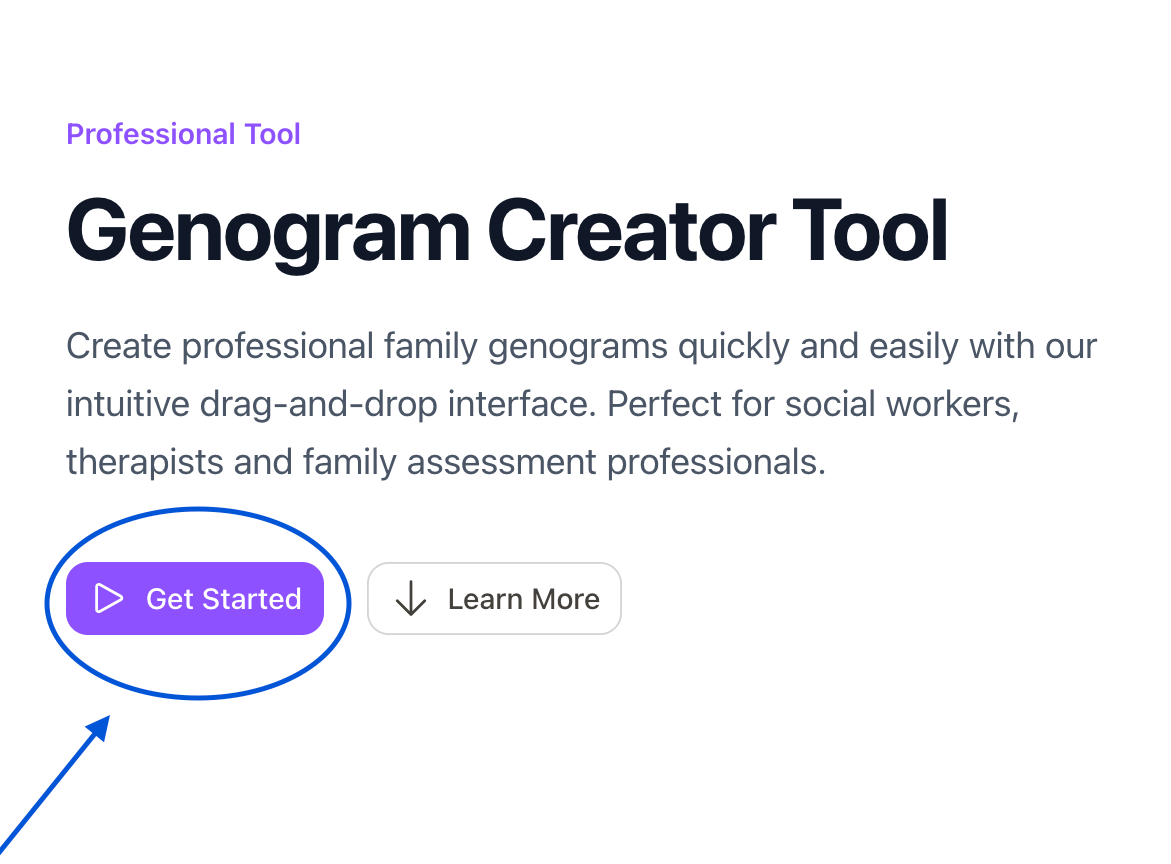
- Make Your First Genogram
The Genogram Manager will pop up. Click “Create New.” On the right, you’ll see usage tips and keyboard shortcuts, which is worth a quick read!
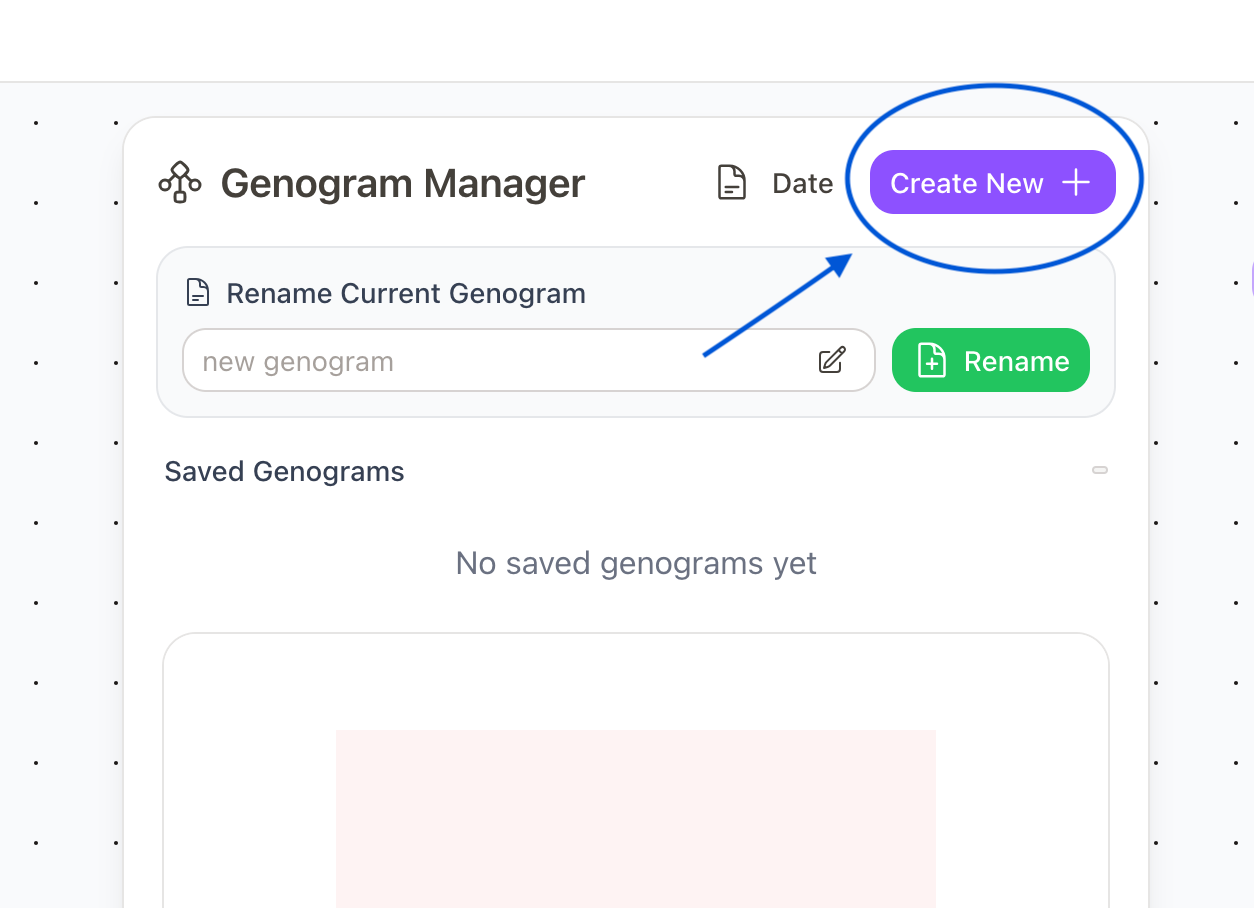
- Add People
At the bottom toolbar, click “Add Node” to place a person (circle or square) or “Add Anchor” to set up connection points. Then choose a person type and write in their name and age … and boom, they’re on your chart.
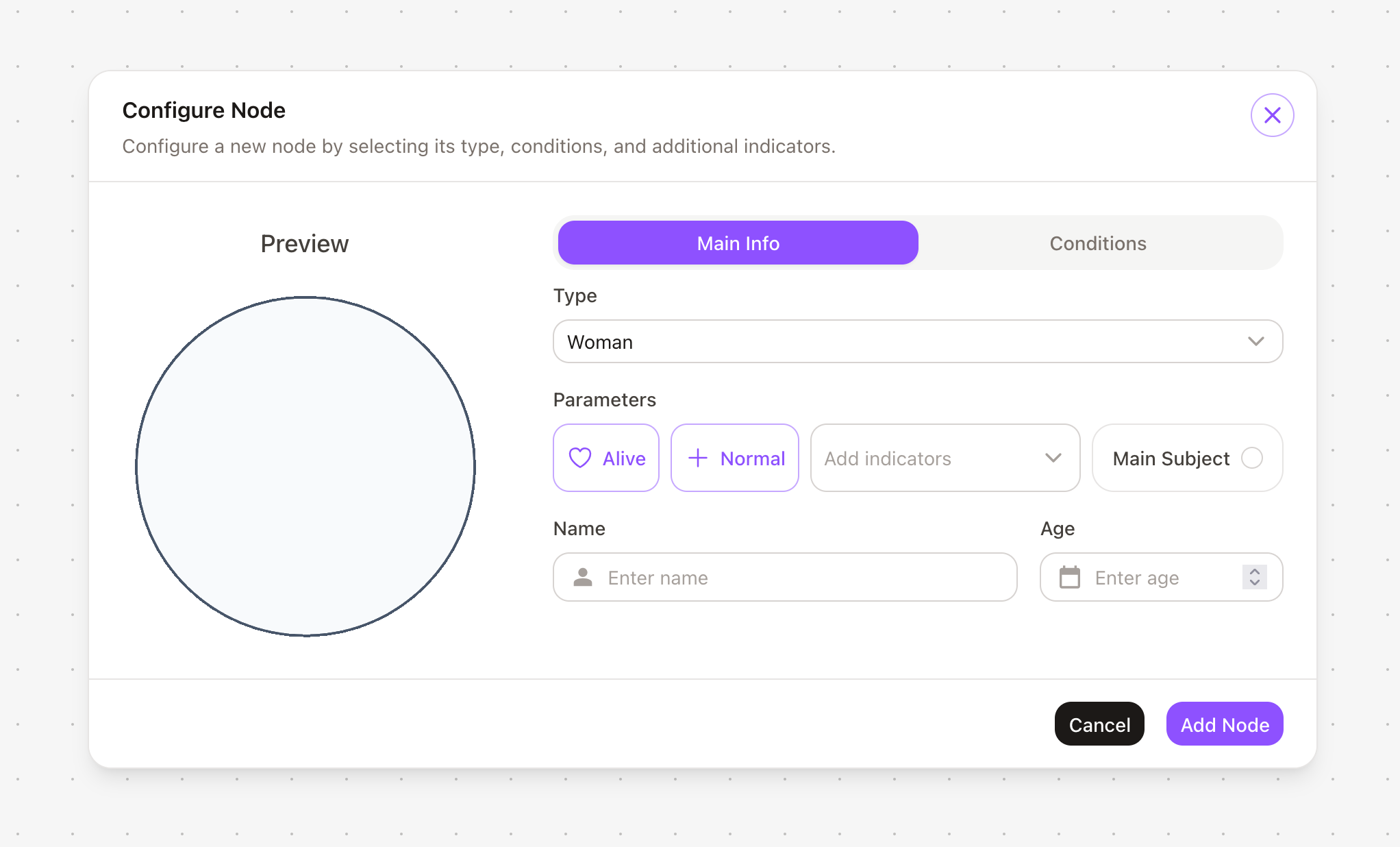
- Draw Relationships and Emotional Connections (Edges/Lines)
Each node has four small anchor points. Click and drag from one anchor to another person’s anchor. Once the line appears, right-click it, choose the relationship type (married, divorced, in love, etc.), and hit “Apply.”
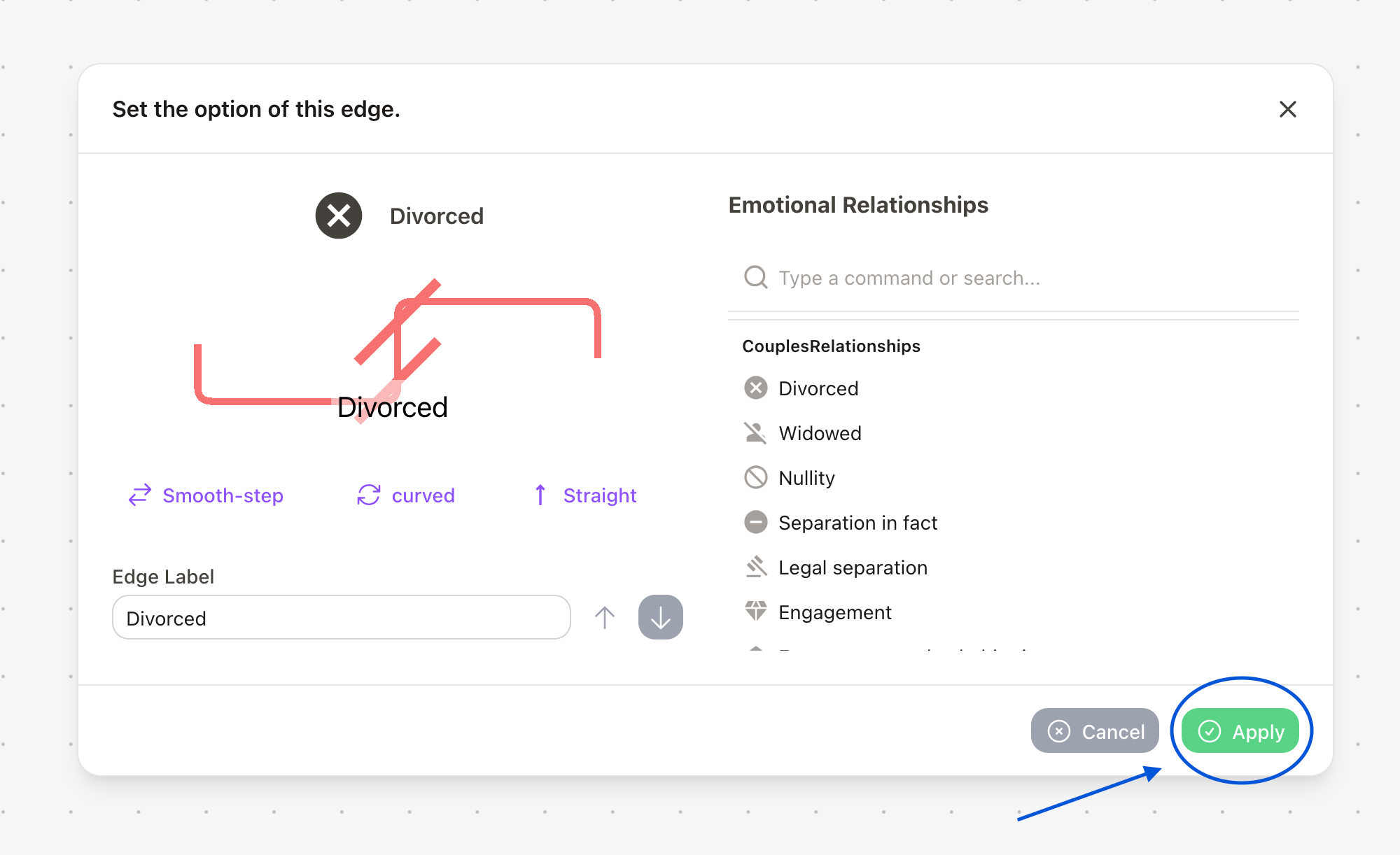
- Tweak & Personalise
Use the paint-brush icon on the right to pick a colour palette. Drag boxes around until your layout feels just right.
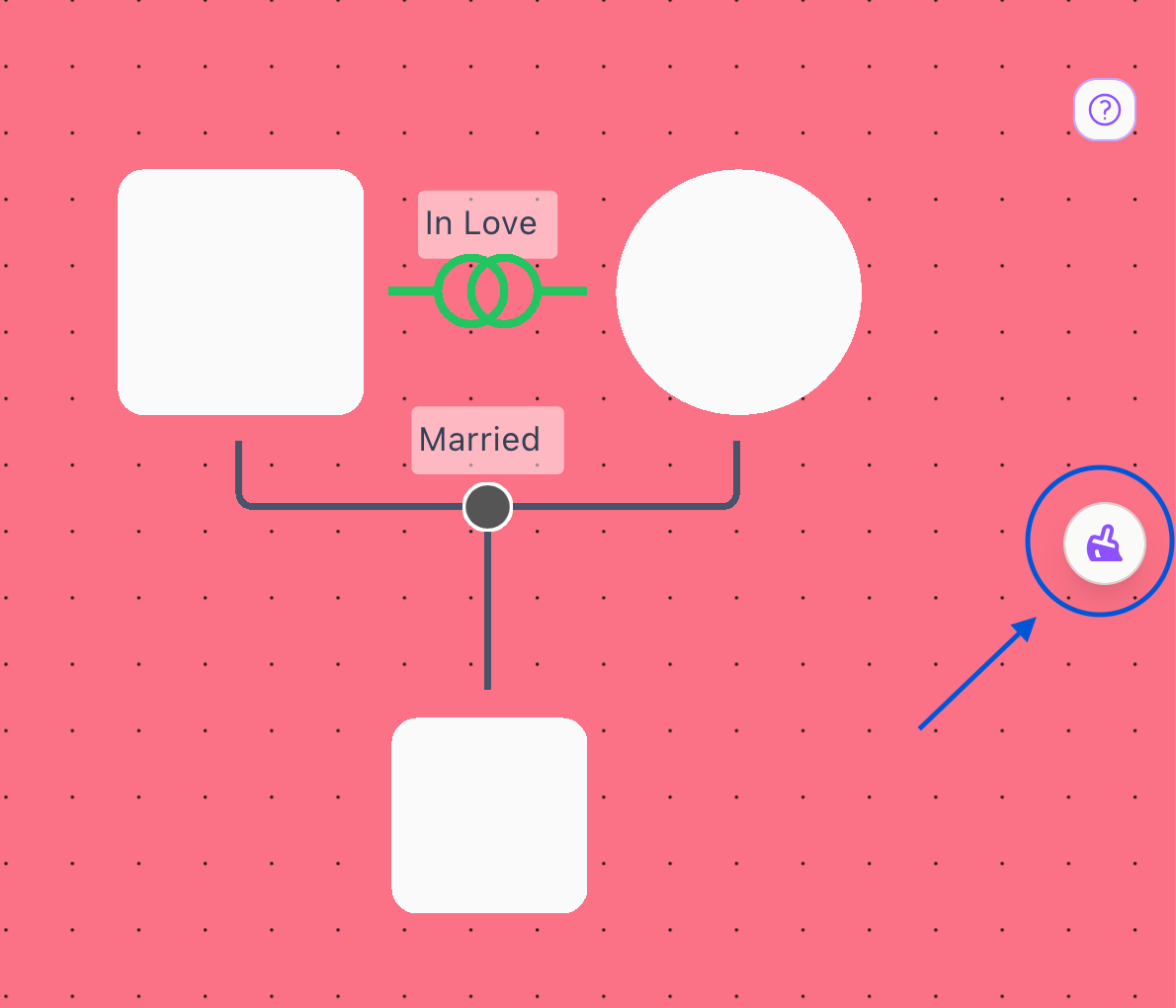
- Save, Rename & Export
Hit the save icon at the top to keep your work safe. Click the folder icon to rename your genogram and stay organised. When you’re ready, click “Export” to download a PDF, PNG, or SVG. Toggle the “Filter Background” option if you want a clean, solid-colour backdrop.
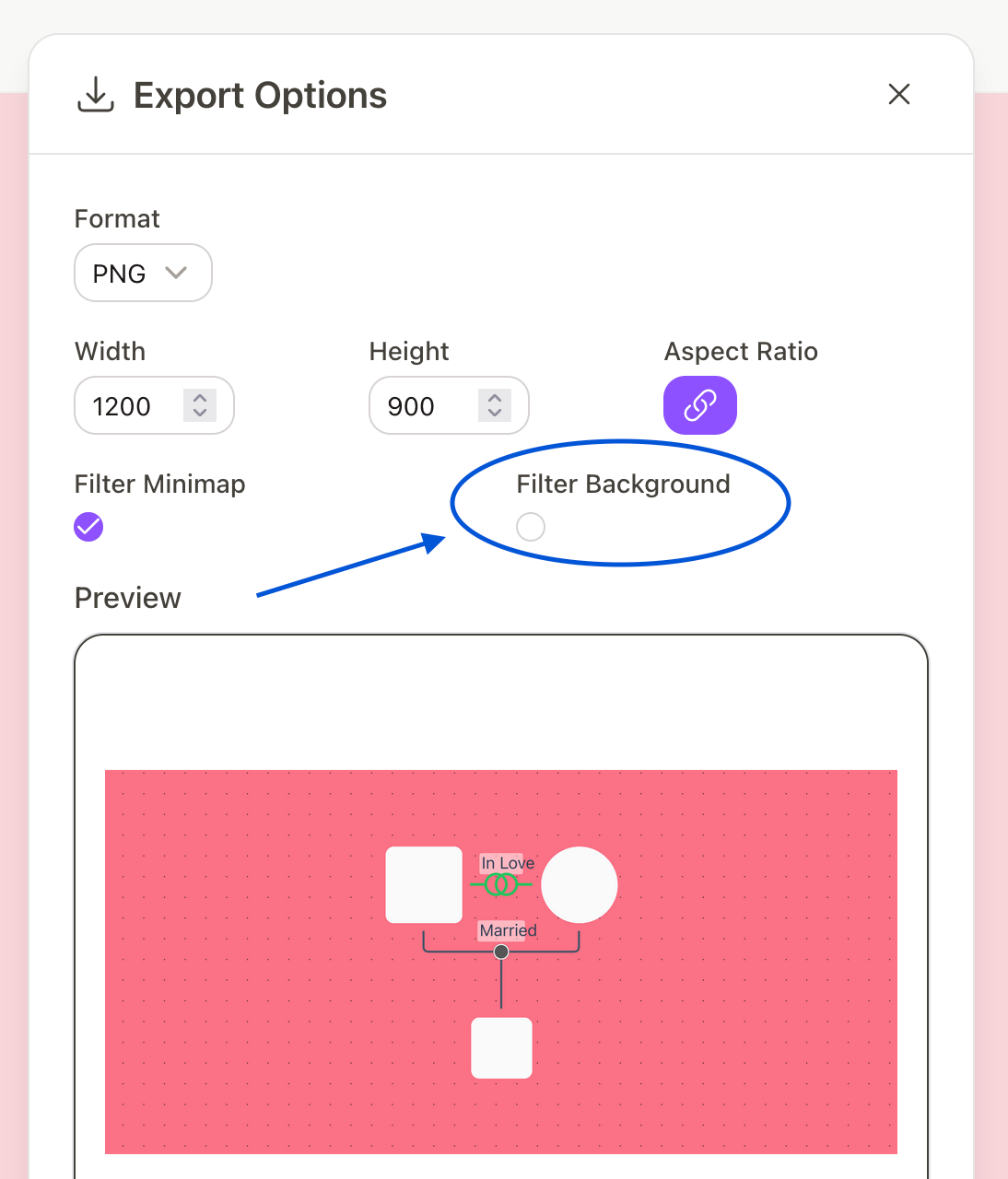
And just like that, you’ve got a professional-quality genogram without wrestling with Word shapes or hunting for symbols.
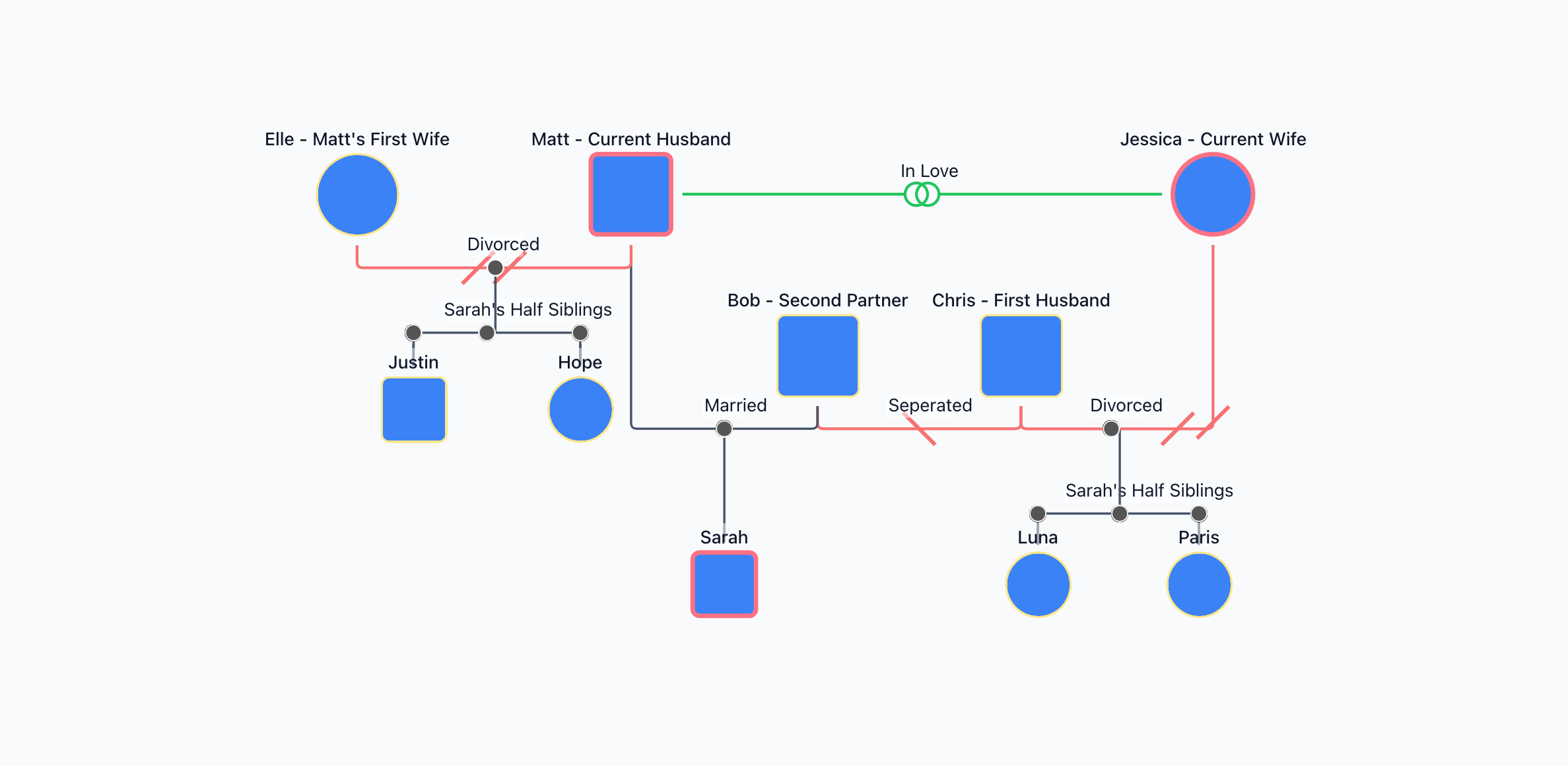
So next time you catch yourself in Word, drawing tiny squares and curse-wording your way through connector lines, remember: there’s a simpler solution out there.
Happy diagramming!
A Personal Note From Me
I got my inspiration for this project while studying for my psychology degree at the same time as I was working as a Family Assessment Practitioner. I saw firsthand how vital family assessment centres are - they give parents another chance in a world that has failed them.
With the right patience, support, and time, many parents can grow into the role they’ve always wanted - but this sector remains tragically overlooked and underfunded. It breaks my heart to think of babies and their parents forced apart before either is ready, trapped in a system that has failed them and deprived of the resources they so desperately need. That’s why it’s crucial for therapists, social workers, and support workers to have the best tools available to support families in crisis.
And it's the reason for building this genogram maker as a free passion project: to offer just a small bit of help to all of you who do this tough, beautiful work every day.
Anina Clarke – Founder, FamilyAxis
Accessing The Genogram Tool
If you'd like to give it a try, simply click the link here: FamilyAxis Genogram Tool and see how simple family mapping can be. I also wrote a beginners guide explaining how to make genograms, so this may also help.
If you ever hit a snag, have a question, or just want to chat about how FamilyAxis can support your assessments, please reach out to me at [email protected]. I’m here and always happy to help. 😊




